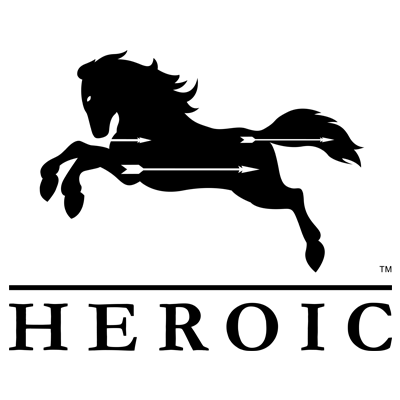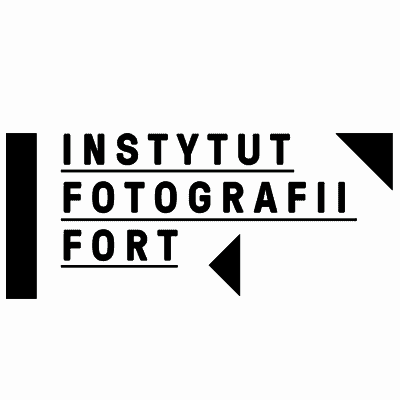ARTIBO COLOR PROFILES
Our color profiles are used for the so-called. Soft Proof, i.e. performing a screen color test - this means the ability to preview on the monitor screen how the colors of your photo will look on a specific paper after printing. Remember that the basic issue of working on profiles is a properly calibrated monitor.
Color profiles available for download
Below you can download the color profiles matched to specific products.
Photobooks and Photoalbums:
ArtiBook No.1 | ArtiBook No.2 | ArtiBook No.3 | ArtiBook No.4
Prints and Postcards:
Premium Photo Prints | Art Matte Prints | Postcards
Framed Prints:
Color profiles - step by step
-
Download the profile for the product that interests you.
-
Make a Soft Proof in Photoshop using the profile you downloaded.
-
Install the profile by right-clicking on it.
-
In the Photoshop tool, choose: View - Proof Setup - Custom.
-
In the "Device to Simulate" load the previously installed color profile.
-
Check the "Simulate Paper Color" option.
-
Confirm "ok".
-
-
Now you can see how the printed file will behave on the selected paper. Using the preview, you can use lightening, darkening, contrast and other functions on your photo to help you get the effect you want.
Very important! Color profiles are for simulation/preview only. Do not design your photo-products using files with imposed profiles.