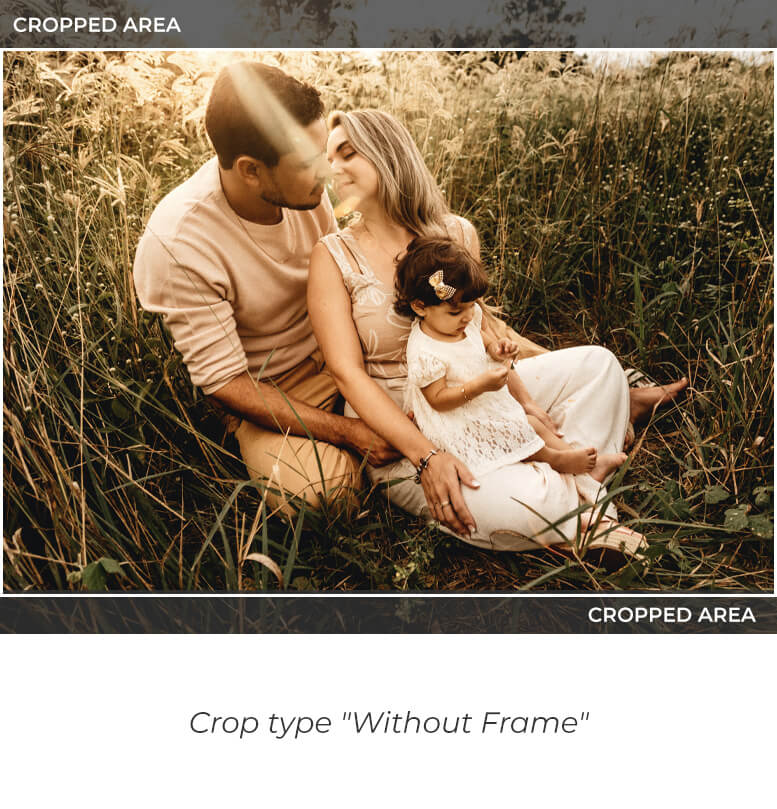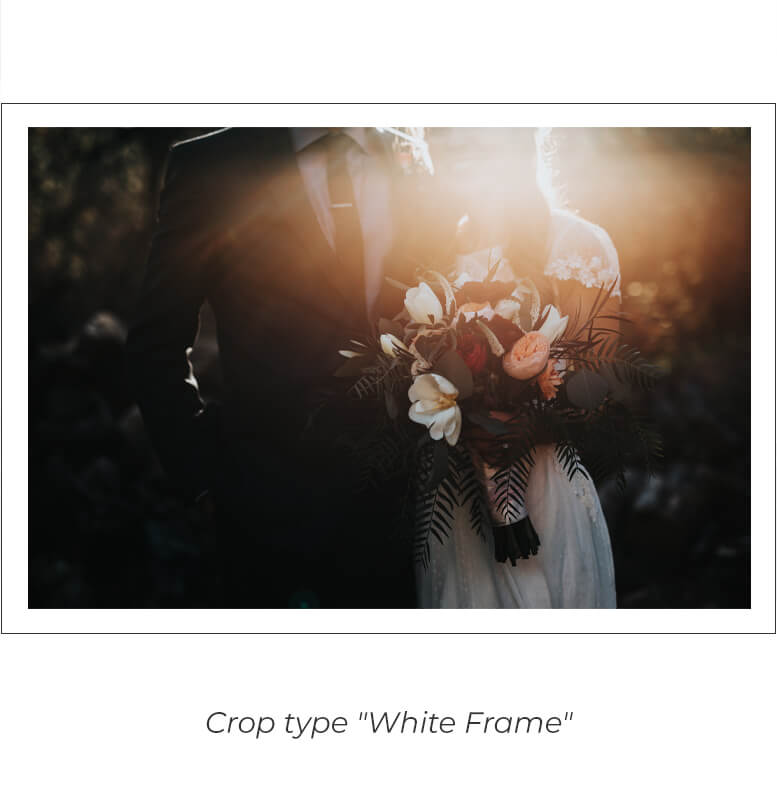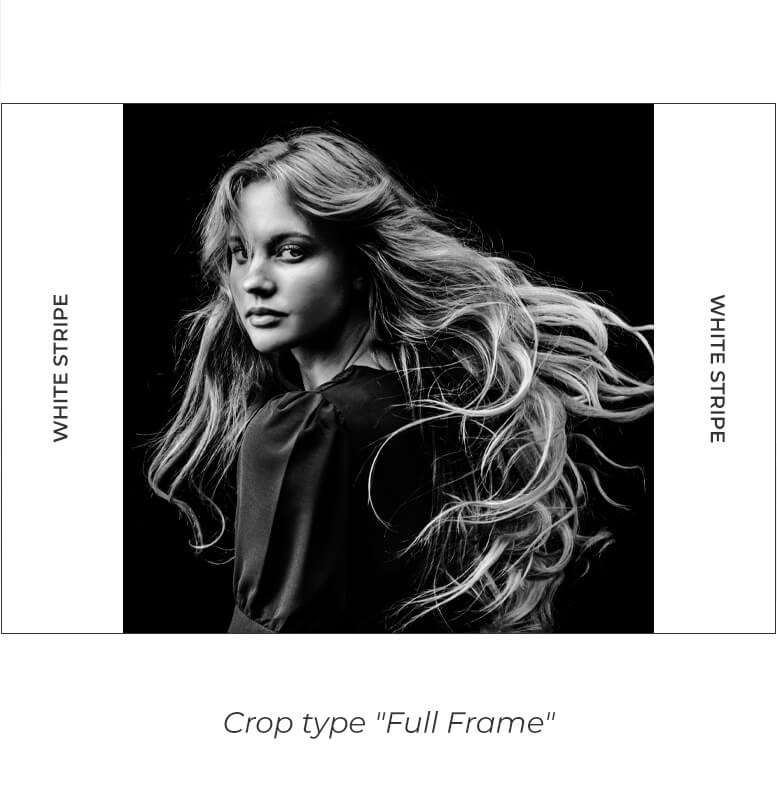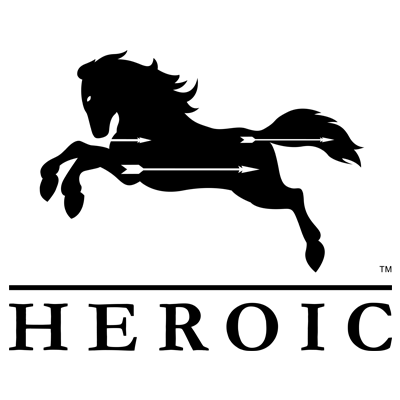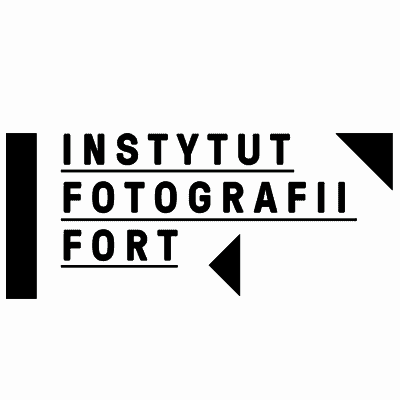When uploading images to our Online Designer, you have three cropping options for your prints:
- Without Frame - If the aspect ratio of your uploaded file differs from the selected print size, part of the image will be cropped. Use the cropping window to decide which portion of the image to retain.
- White Frame - Select this cropping option if you want a white border (approximately 4-5mm) around your photograph. Do not add borders manually in graphic design software!
- Full Frame - Imagine a square photo that you want to print on a 10x15cm print. Selecting this cropping option will retain all elements of the photo, which will be centrally placed on the print. However, white bars will be added to the sides. Use this option with caution, as the white bars may (but not necessarily!) detract from the aesthetics of the photo.