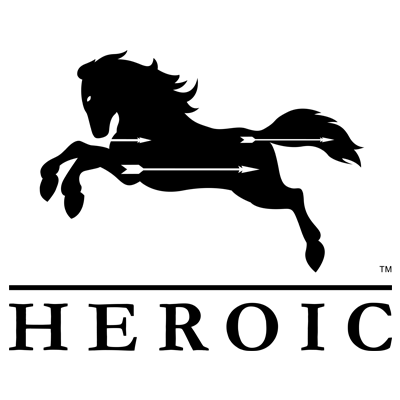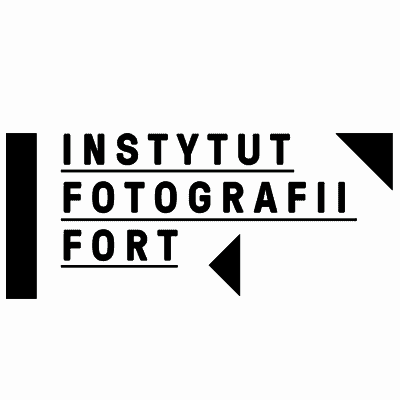While waiting for your product, you can check the order status.
Log in to the website and go to the Customer Zone. In the My Orders section, click on the "In Progress" tab. If your package has already left our facility, the information will be available under "History".
The following statuses may appear for your order:
- Awaiting Payment – Your order has not been paid yet. Once the payment is received, it will be automatically processed.
- Accepted/Paid – Your products have been sent for production.
- Completed/Shipped – Your order has been handed over to the courier.